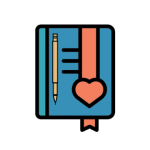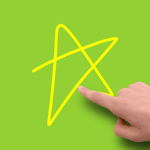
Descriptions : Gesture Lock Screen brings users to the feature of unlocking the screen by gesture and diversifying the way the screen is unlocked for users. They are free to install some gesture-related items. Users can use the gesture lock screen feature to easily unlock the screen without using other buttons on the device. Specifically, you'll have to draw a gesture on the screen and once the application is recognized, it'll activate its function and help your friend unlock faster. In addition, you can set gesture-related settings and use different ways to unlock the screen.
A point that every user often encounters when using functions with a password is forgetting the password. In some cases, you can forget how to draw complex gestures or gestures that require high precision. So you don't have to worry about when you can find a recovery password and you have to remember this number. You must also choose the appropriate gesture and use it continuously so as not to forget it. If you use the app's screen unlock feature, you don't have to worry about notification updates. Background features displayed on the screen can normally be displayed even when the open gesture application is in operation. Alternatively, if you're curious about an item, you can select one and draw a gesture for faster access. Using gestures saves you from having to enter your PIN multiple times.
Features :
+ Invisible/solid/transparent gesture colors
+ Gesture Sensitivity
+ Single (one-touch drawing) and multiple gesture strokes
+ Gesture Lock Screen is a unique signature lock screen
+ Send intruder alert and photo to your email address
+ Show intruder notification when unlocking
+ Show date and time on intruder photos
+ False attempts by custom intruders
+ View/open/change intruder selfie folder
+ Gesture Lock Screen is a selfie alarm lock screen
+ Scan fingerprint to unlock
+ Scan fingerprint to change gesture or PIN
+ Scan fingerprint to turn off the locker
+ Hide fingerprint icon/invisible
+ Gesture Lock Screen is a secure fingerprint lock screen
+ Hide sensitive notification content
+ Swipe to remove notification
+ Custom background and text color for notifications
+ Change notification size and position
+ 4~8 digit recovery passwords
+ Gesture Lock Screen is a secure keyboard lock screen
Required Android Versions : Lollipop [5.0–5.0.2] - Marshmallow [6.0 - 6.0.1] - Nougat [7.0 – 7.1.1] - Oreo [8.0-8.1]